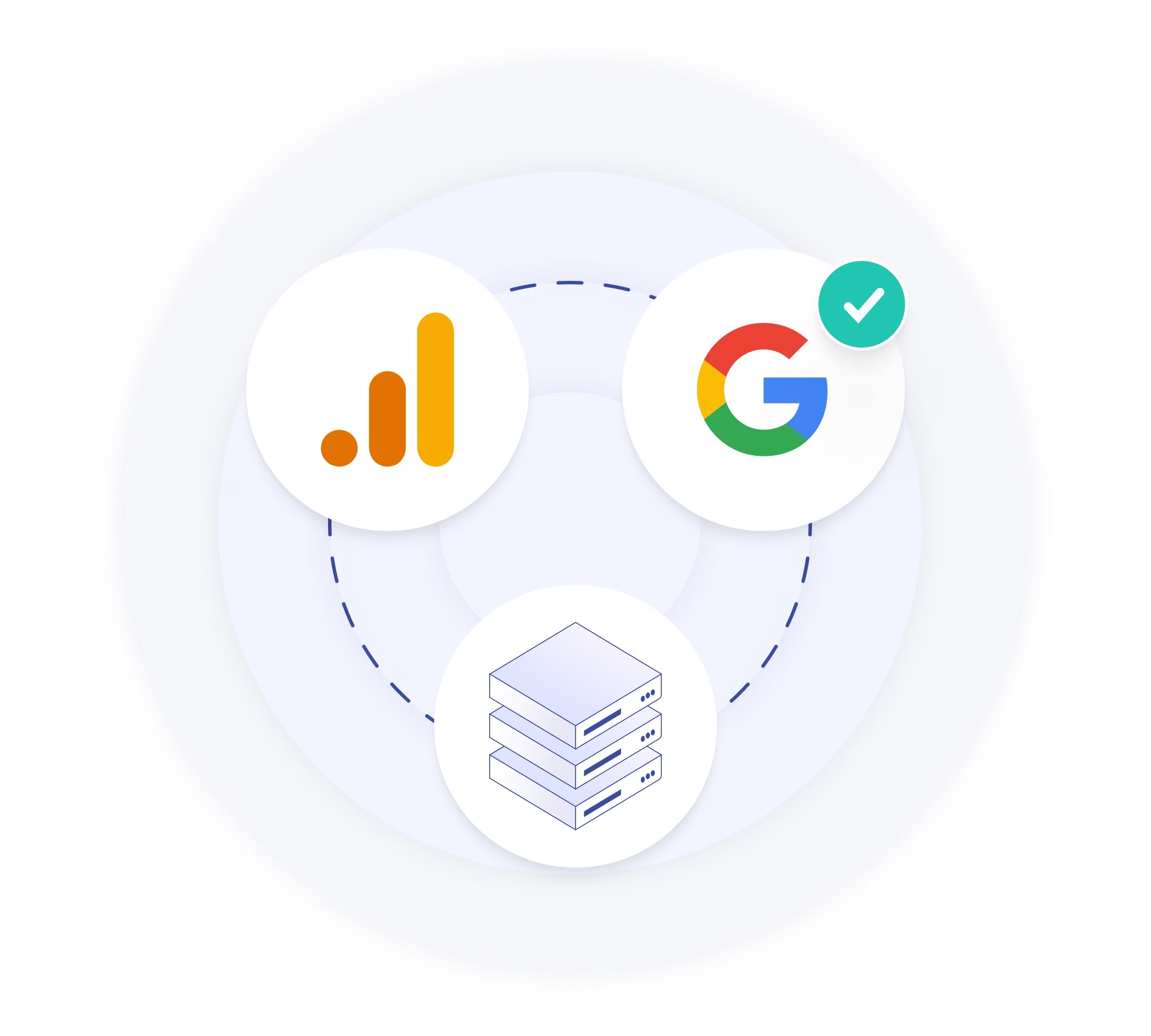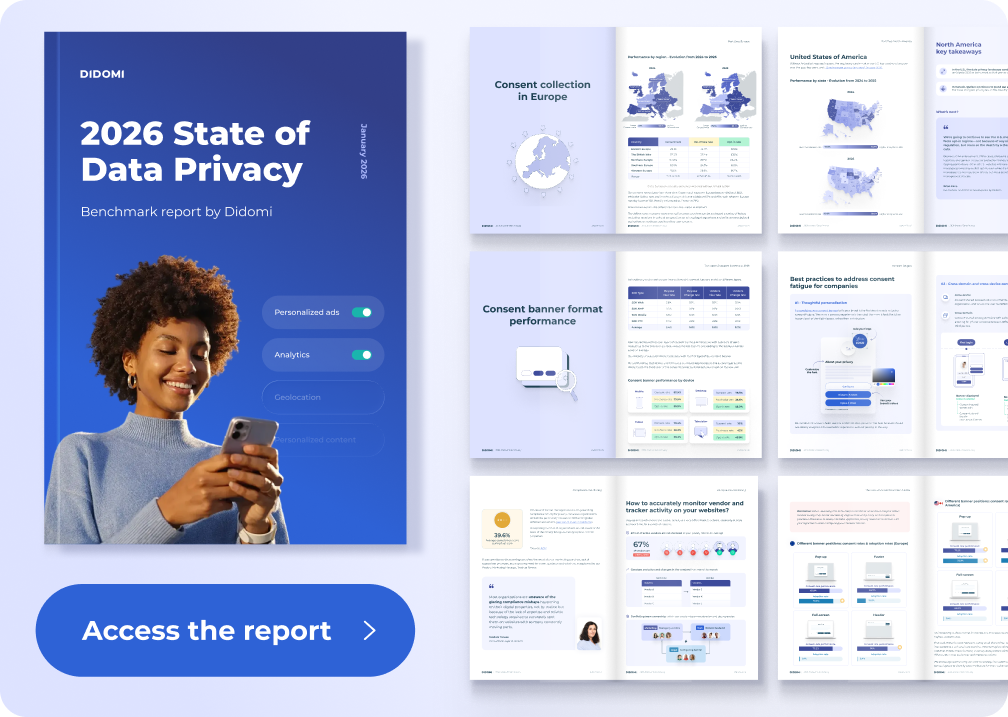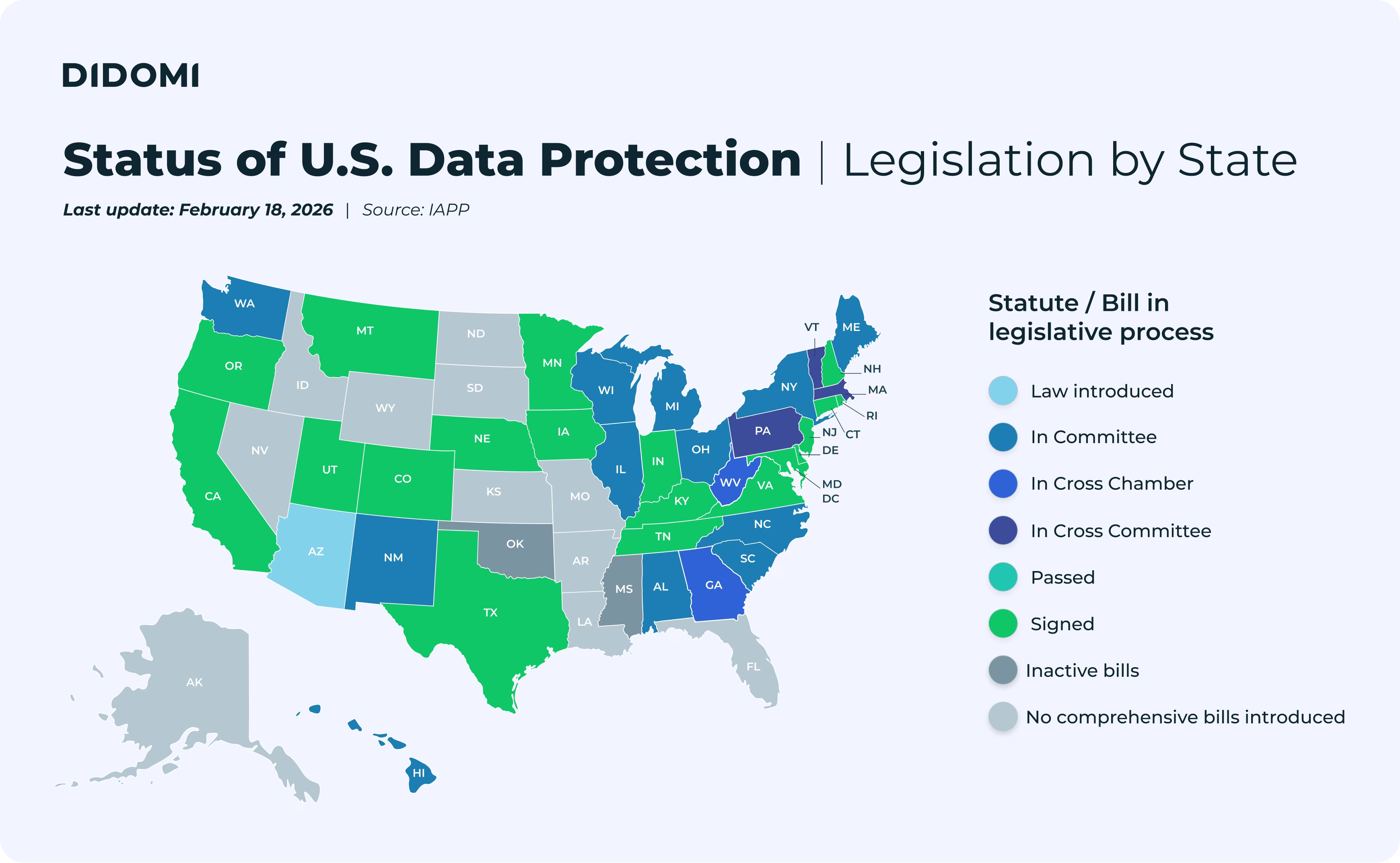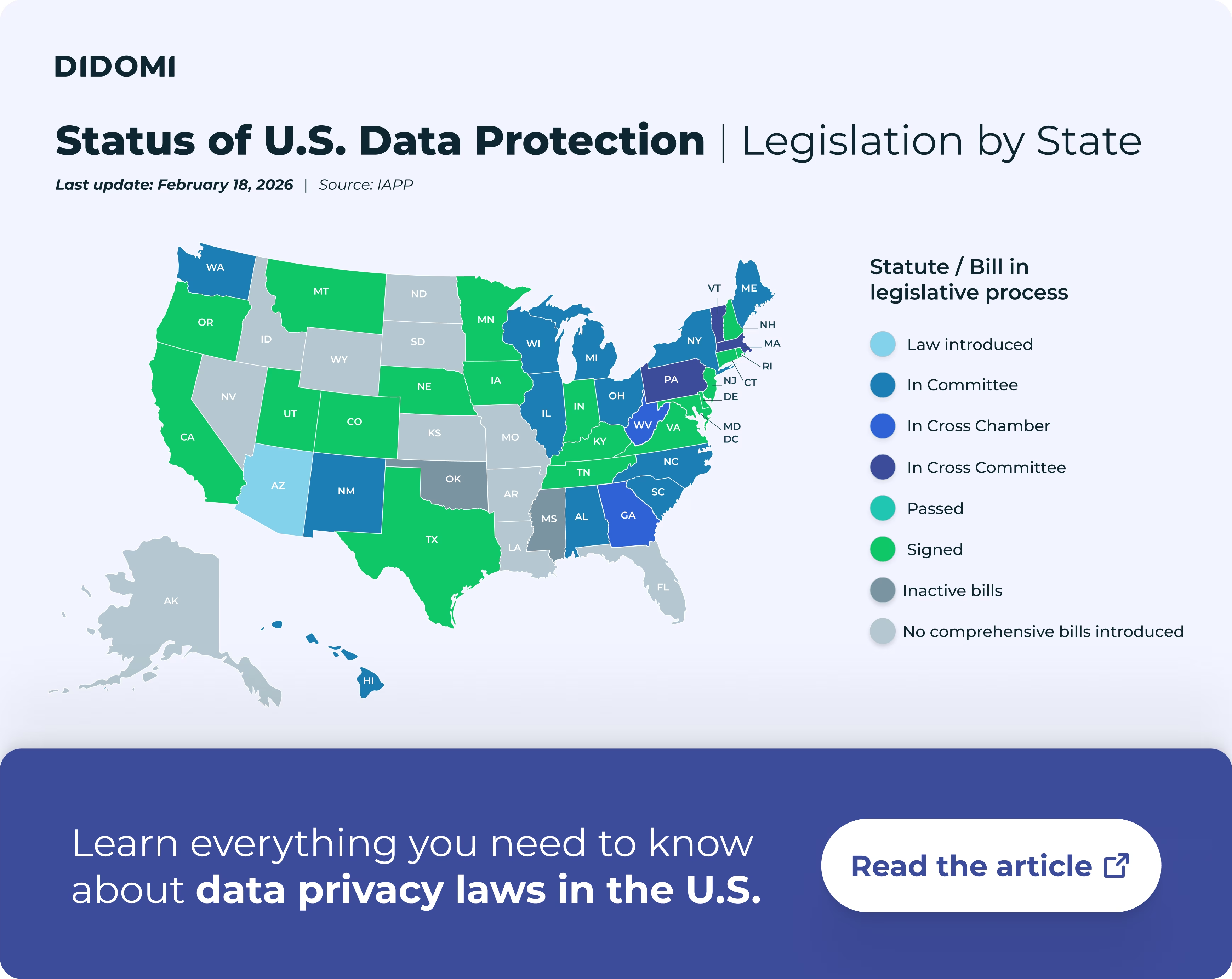What does it mean to set up a Preference Center, where your customers can choose their communication permissions (formats, frequencies, purposes...)? In this series of 4 blog posts, we explain everything. After phase one, the second phase involves the preparatory work prior to the launch of your Preference Center.
What is a Preference Center?
As a reminder, a Preference Center allows your prospects and customers to change their communication preferences at any time, be it in terms of frequency, channels or communication purposes.
The configuration stage is obviously essential, as it will be during this stage that you will connect your marketing communication tools to the Preference Center, define the rules of use and user experience, and apply your brand identity. This is essential to have a functional and user-friendly preference centre interface for your customers.
According to Gartner analysis, by the end of next year, 30% of B2C companies will have such a system in place to facilitate customer management of preferences and consents. But how should such a project be thought out and implemented?
Step 1: Define the objectives and scope of your Preference Center project
To find out how to define the objectives and scope of your Preference Center project, see our article on this subject published last week here.
.png)
Step 2: Configure your Preference Center and get it ready to go live
The first thing to do is to understand and define 3 key concepts for the implementation of your Preference Center, and for your omnichannel strategy in general: communication purposes, communication preferences and communication channels.
- Purposes: The purposes as to why you are collecting this data - or why the customer is giving you access to it (for example a marketing newsletter to inform or sell, a customer service newsletter is to inform your customers, an SMS is for authentication at login...)
- Preferences: Preferences allow for a more granular choice within the purposes in order to fit your different marketing use cases. There can be several preferences per purpose.
- Channels: Channels are the forms of communication preferred by your users and supported by your company (email, SMS, phone...). There is no subsidiary entity to a channel in your Preference Center.
Once you have defined these essential concepts for your Preference Center, you can move on to the next step: the configuration of components and modules. What do we mean by this, exactly?
Components are freely configurable HTML elements that will be displayed to collect or update your customers' consents. They usually include text and a checkbox that indicates the consent status of the user.
The components are independent of each other, can be grouped into buckets and reorganised to create modules that can be placed anywhere on your websites, applications or other customer touch points. End users make their consent choices directly (or not) from these modules.
Thanks to these components and modules, you now have a structured Preference Center. At Didomi we have 3 modules, within which there are between 1 and 4 components.
Now that the structure is clear, you need to connect the tools used by your business teams. At Didomi, we have connected our Preference Center to Hubspot (PRM), which in turn is connected to Salesforce (CRM).
For our customers, we have already done other integrations, such as Adobe Campaign (which is what Pierre & Vacances Center Parcs Group uses), Selligent Marketing Cloud and Salesforce Marketing Cloud.
Once the structure of your Preference Center is determined and the tools are connected to it, it is time to think about branding and user experience. If you have invested in a Preference Center, it is because you want it to be a cornerstone of your customer relationship, and this merits special attention.
So, among the things to pay particular attention to are:
- The design of your Preference Center page so that your customers recognise your brand and can trust it;
- The emails that are linked to your Preference Center (authentication, double opt-in...) in order to take care of the customer experience in all its aspects;
- The texts and copywriting of your Preference Center in general, so that this interface is not perceived as a simple unsubscribe or delete page.
At Didomi, we have had a few iterations regarding the authentication emails. We wanted to pay particular attention to this because it is key to understanding the tool, to its adoption and - let's face it - to our desire to generate demos from those who use it and would be interested in investing in one themselves.
Would you like to see examples? Take a look at Paris-Turf's, or Pierre & Vacances Center Parcs Group's, which allows its customers to manage their preferences for 5 of the group's brands, on different digital and non-digital channels.
Step 3: Deploy your Preference Center on all your channels
We'll discuss this in an article next week: stay tuned!

.svg)





%2520(1).png)






.png)