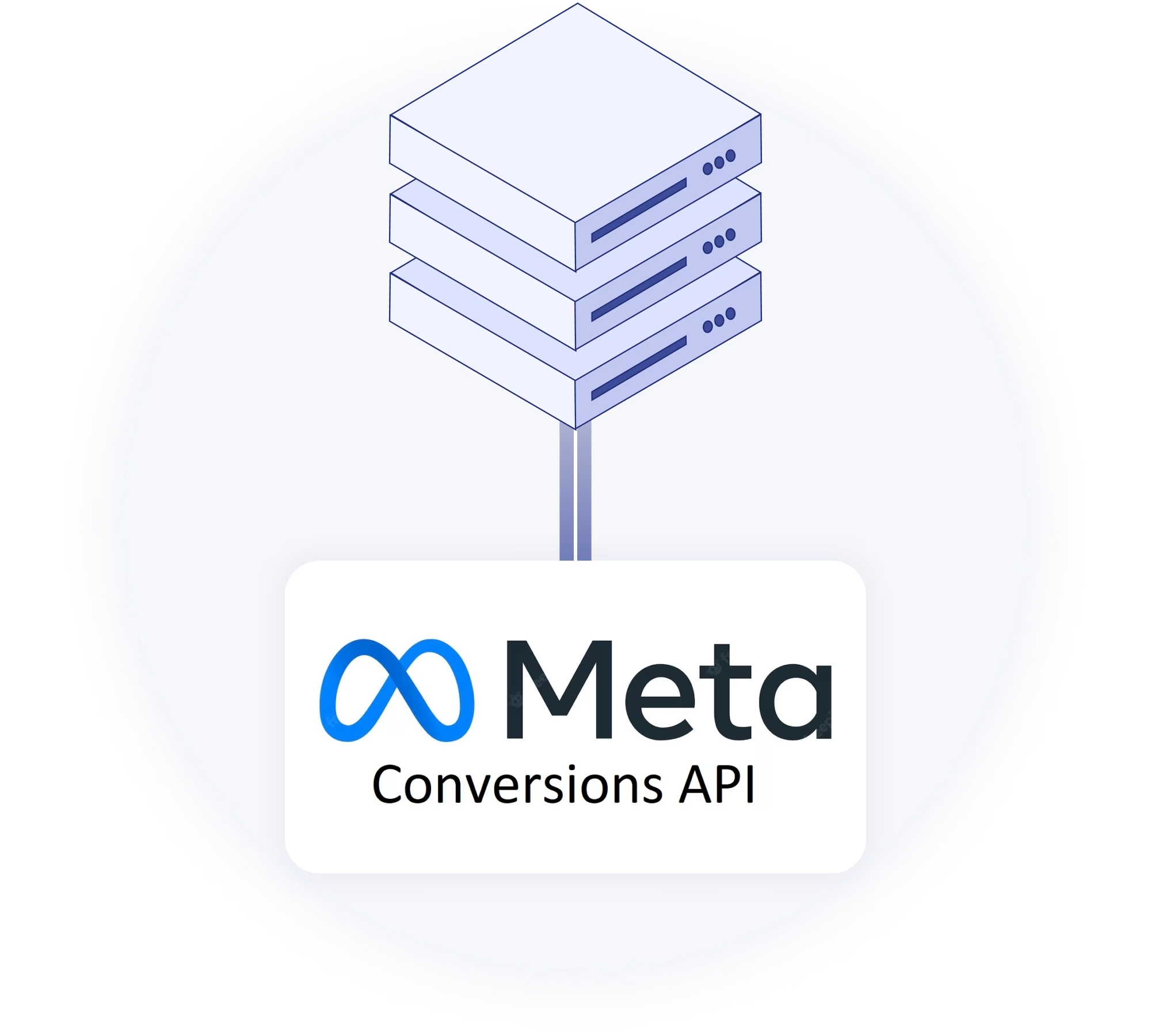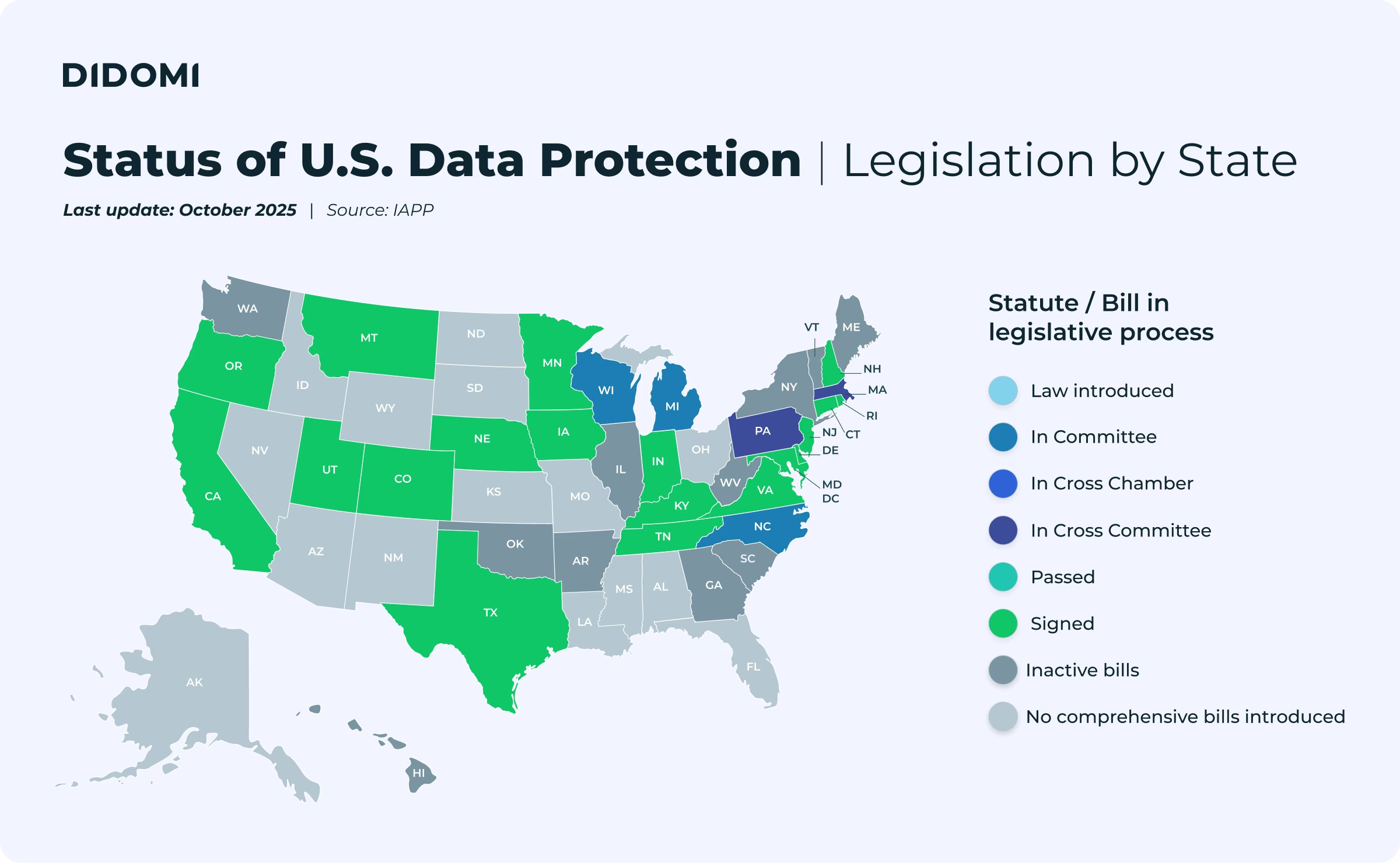If you're ever involved with digital marketing and analytics, you've likely heard the term Conversions API or CAPI before. The solution provided by Meta has become ubiquitous and an integral part of the general move towards server-side tracking.
But what exactly is CAPI, how does it work, why should you care, and how do you get started? We address all of it (and more) in this article.
Starting from the beginning: Understanding the importance of conversion data
As the internet evolved, so did user behavior, and marketing practices had to adapt accordingly. What made sense 10 years ago (last-touch attribution) is no longer as clear-cut today.

Conversion data measures user actions that matter to business calls, such as purchases, sign-ups, or downloads.
To ensure that they have visibility on what actions users are taking on their way towards a purchase (and shape their marketing efforts accordingly), companies are faced with new challenges with the end of third-party cookies or limitations set by browsers. Incomplete or inaccurate conversion data can lead to misattribution and wasted ad spend.
Introducing Meta Conversions API (CAPI)
The Meta Conversions API (CAPI) is a server-side tracking solution that sends conversion events directly from your server to Meta Ads (Facebook and Instagram). It helps advertisers to track offline events, offline conversions, and other conversions that may not be captured by traditional pixel tracking methods.
Players like Meta started publicly explaining that Apple had removed third-party cookies, that campaign performance had degraded, and that advertisers needed to shift toward server-side.
Meta released an API that’s compatible with Google Tag Manager, and therefore with Addingwell. When advertisers spoke with their Meta account managers, they were encouraged to implement CAPI (Conversions API), which requires a server-side setup.
- Romain Baert, Manager server-side tracking at Addingwell by Didomi (source: Didomi blog)
CAPI provides full control over the data being sent, allowing businesses to share first-party data and improve customer insights. By using CAPI, advertisers can reduce their reliance on third-party cookies and browser-based methods, which are particularly affected by ad blockers and privacy regulations.
This approach enables more reliable tracking and better conversion attribution, ultimately leading to enhanced ad spend and improved campaign performance.
Benefits of Conversions API (CAPI)
Why use CAPI? The Meta solution offers a range of benefits for organizations advertising on Meta platforms:
- Fine-tuning data collection: By collecting conversion data from various sources, including websites, apps, and offline events, organizations can gain a more comprehensive understanding of their entire customer journey and make data-driven decisions.
- Enhancing tracking accuracy: CAPI empowers businesses to track various conversion events, including sign-ups, purchases, and other actions aligned with their marketing objectives.
- Optimizing ad spend: Better data collection and tracking can significantly improve ad spend and campaign performance. CAPI reduces signal loss from ad blockers, browser limitations (as a server-side API call), and cookies, enabling businesses to optimize their return on ad spend (ROAS) in turn.
Used in conjunction with a server-side tracking like Addingwell by Didomi, CAPI allows companies to overcome data collection restrictions, enhance their marketing performance, and increase their projected revenue.
Our client Almé Paris is a case in point, with an increase of +40% data sent to Meta following their adoption of our platform:

Meta Conversions API: Glossary of key terms
To get started with Conversions API, the first step is to understand the lingo. Here's a cheat sheet for you to remember the key terms you need to know:
- Meta Conversions API (CAPI): A server-side tracking solution that sends conversion events directly to Meta ad platforms.
- Conversion data: Data related to user interactions, such as sign-ups, purchases, and other actions.
- First-party data: Data collected directly from users, such as email addresses, phone numbers, and other identifiers.
- Server-side tracking: A method that optimizes performance, promotes increased governance, and enhances data accuracy.
- Offline events: Events that occur outside of a website or app, such as in-store purchases or phone calls.
- Ad platforms: Platforms that display ads, such as Facebook and Google, among others.
- Pixel: A Small JavaScript snippet that fires in a visitor’s browser to capture on-site actions (page views, purchases, etc.) and send them to Meta Ads for measurement and optimization.
- Event Match Quality (EMQ): Meta’s 0-to-10 score that grades each CAPI event on how well its hashed identifiers match real user profiles, guiding you on data quality and attribution accuracy
For a full breakdown of server-side terms, check out our complete server-side glossary.
Meta CAPI and data privacy
How about data privacy? As with all tools, Meta CAPI is what you make it, but the Conversions API from Facebook’s mother company comes with privacy benefits, if implemented correctly:
- Consent management: When using CAPI, especially for use cases like CRM to Media (e.g. retargeting based on email or phone number), a specific type of consent is required, collecting explicit permission to use personal data such as email addresses for advertising purposes. Ensuring this consent is properly handled is essential to comply with privacy regulations like the GDPR.
- Security: CAPI enables secure transmission of conversion data, giving businesses greater control over what information is shared.
- Granular control: Meta CAPI can reduce the number of third parties involved in data collection compared to browser-side scripts, allowing for precise control over what is collected and when.
Respecting user privacy and gaining the right consents should be top priorities for any organization. When paired with trusted solutions like Addingwell and Didomi, CAPI can improve both performance and compliance. Want to check if your setup could be optimized? Book a time with one of our expert to find out:
{{talk-to-an-expert}}
How to get started with Conversions API and Addingwell by Didomi
To set up Conversion API, businesses can choose from various integration methods, including direct integration, partner integration, or using tools like Google Tag Manager.
The setup process typically involves generating an API access token, defining event parameters, and sending data to the API endpoint. At a high level, the steps to implement Meta CAPI are quite straightforward:
- Create/review your Meta Pixel.
- Generate an Access Token in Events Manager.
- Spin up a GTM-SS or other server endpoint.
- Map browser events to server events, sending the same event_id.
- Validate with the Test Events tool and monitor EMQ metrics.
In practice, it can prove challenging for less technical marketers without the assistance of an expert partner. It’s also essential to ensure that the integration is configured correctly to avoid data loss and signal loss, which can impact campaign performance.
Thankfully, our team at Addingwell has developed a great solution that requires no technical setup, developed over years of experience:
Addingwell was one of the first players to offer a fast migration solution. We even conducted an A/B performance test in collaboration with Meta for the Rocher Group (Yves Rocher), and published the results and a testimonial. That created a clear, proven use case and helped accelerate adoption.
- Romain Baert, Manager server-side tracking at Addingwell by Didomi (source: Didomi blog)
Our Meta CAPI implementation can be deployed in just a few clicks via Google Tag Manager, offering additional benefits such as complete control over what data is collected and sent to Meta, as well as the option to opt out of deploying the Facebook pixel on your website, which improves website performance. To learn more, visit our website:
{{discover-addingwell-by-didomi}}
Frequently Asked Questions (FAQ)
What is the difference between Meta Pixel and Meta CAPI?
The Meta Pixel tracks user activity via the browser, while Meta Conversions API (CAPI) sends data directly from your server, making it more resilient to browser restrictions and ad blockers.
Do I need a developer to implement CAPI?
Not necessarily. Tools like Addingwell by Didomi offer a no-code solution that simplifies the setup and eliminates the need for advanced technical knowledge.
How does CAPI improve my ad performance?
CAPI provides more accurate and complete conversion data, helping Meta better optimize your campaigns and reduce wasted ad spend.
Is Meta CAPI compliant with privacy regulations, such as the EU GDPR?
Yes. When combined with a consent management platform like Didomi, CAPI helps ensure that user consent is collected and respected.
Can I use Meta Pixel and CAPI simultaneously?
Yes, and it’s often recommended. Using both together ensures data consistency and improves tracking accuracy through event deduplication.

.svg)