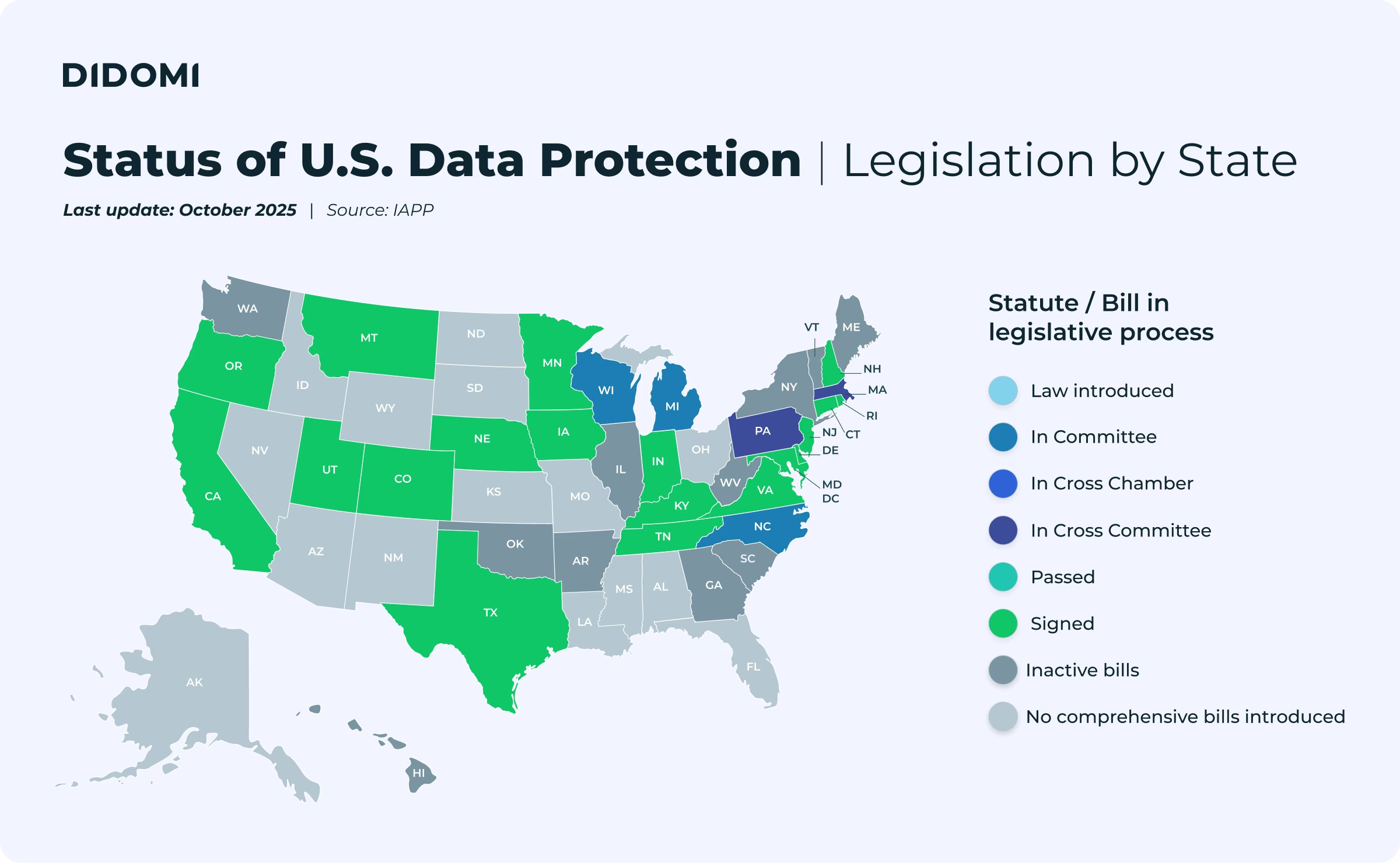Apple is set to release a new “Distraction Control” feature, introduced with iOS 18 in the fall, allowing users to hide elements from web pages.
How can this new feature impact your Consent Management Platform (if at all), how does it work exactly from the users’ side, and what can you do to prepare for it before iOS 18 is released? Let’s look at it together.
What is Apple’s Distraction Control feature, and how does it work?
Among several new functionalities announced by Apple for the next update to its operating system iOS 18, the new Distraction Control feature understandably caught the attention of many of our peers and customers.
This new functionality available in Apple’s Safari browser will give users the ability to dismiss specific elements from a web page, such as images or menus. According to a video from MacRumors reviewing a beta version of iOS18, users will be able to get started in a few steps:
- Clicking on the setting icon in the URL bar of their Safari browser (on iPhone, iPad, or Mac)
- Selecting “Hide distracting items” from the list
- Reading an information message ("Hiding distracting items will not permanently remove ads and other content that update frequently")
- Selecting specific elements on the web page to ignore.
- Tapping “Done” to return to browsing or “Cancel” to undo changes.
Although we have yet to confirm exactly how it will work once it’s officially released, some critical points are already worth mentioning based on what we know so far about the feature:
- Hidden items do not sync across devices
- Distraction Control is not meant to remove ads permanently (in theory, and according to Apple)
- Hidden items have to be selected on each individual website
To that last point, it is worth mentioning that reports have emerged of ways to leverage Safari user profiles to set filtering levels, which could allow users to automatically block page elements based on their chosen control level (low, medium, or high). While we haven't been able to observe that feature at work and are still unsure of how it would work in practice, it is worth keeping an eye on.
Naturally, the next question is: How can this new Distraction Control feature potentially impact your digital operations and, more specifically, your consent banner?
What does that mean for your organization and your CMP?
Based on current information and our observations so far, Distraction Control may allow users to dismiss consent banners, with varying behavior from site to site. According to a Wired article, when users do so, websites seem to behave as if the banner was never interacted with. Like ad blockers, Distraction Control could then lower consent rates and reduce publishers' ad revenue.
The broader issue goes beyond Apple’s new feature and hinges on your approach to these blocking technologies: will you accept the potential revenue loss or restrict site access for users who withhold consent?
The true impact of Distraction Control will depend largely on Apple’s strategy and user adoption. The current setup process for Distraction Control appears somewhat cumbersome, raising questions about its potential for widespread use. However, we’ll closely monitor developments in the coming months
What should Didomi customers do today to prepare?
As of today, Didomi customers don’t have to take any specific steps to prepare their CMP for Apple’s upcoming Distraction Control feature. Our team is committed to developing solutions to help you maintain and optimize your consent and preference operations via our Consent Management Platform (CMP).
However, as a publisher or Didomi customer, we recommend that you consider the following steps:
- Test Distraction Control, to get familiar with how it works.
- Monitor adoption by your clients and potential impact on your operations.
- Watch new development regarding a possible automation of the feature from Apple.
- Prepare a strategy to manage users that block elements of your site (block access until interaction with the CMP? Prevent scrolling?)
As with other large digital players like Google, we will engage with Apple directly and through the trade bodies and industry associations we work with. Some, like our Chief Privacy Officer, Thomas Adhumeau, are already questioning Apple’s move and the actual privacy and monetization implications of this new feature:
“Apple’s decision, under the guise of protecting users, actually removes transparency. We don't know exactly how Apple detects and blocks certain tags or scripts rather than others.
What if, in iOS19, Apple removes the manual steps required in the current feature and allows users to automatically remove parts of every website? This one-sided decision from Apple is very concerning for the entire industry.”
- Thomas Adhumeau, Chief Privacy Officer at Didomi
To learn more about these developments and discuss any questions you might have, please reach out to your Didomi account manager or book a time with our team:
{{talk-to-an-expert}}
Frequently asked questions
What is Apple's Distraction Control feature?
Distraction Control is an upcoming feature for Apple’s Safari allowing users to hide certain elements on web pages, such as images or menus, directly in their browser.
How does Distraction Control work?
Users can activate it by clicking the settings icon in Safari, selecting "Hide distracting items," and choosing which elements to hide on a web page.
Can Distraction Control block ads?
Distraction Control is not an ad blocker, and is not meant to remove ads or content that updates frequently.
Will Distraction Control impact consent banners?
Yes, users could potentially dismiss consent banners.
Do Didomi customers need to prepare their CMP for this feature?
Immediate changes to your CMP are not needed for now. Didomi is monitoring the situation and will offer solutions if required.

.svg)













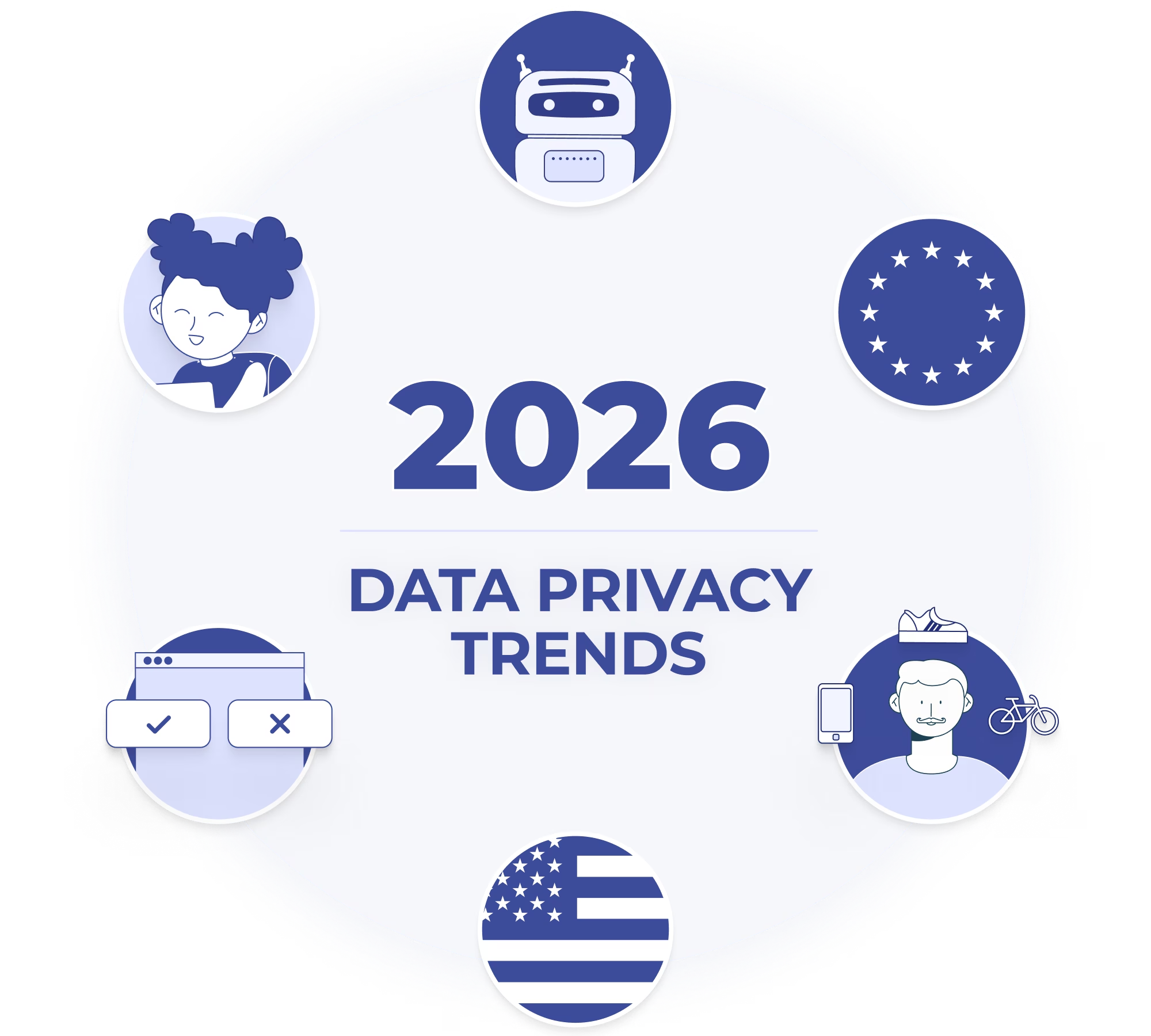
.avif)